The BEST guide for IPTV Smarters lite on Your Freebox in 2024
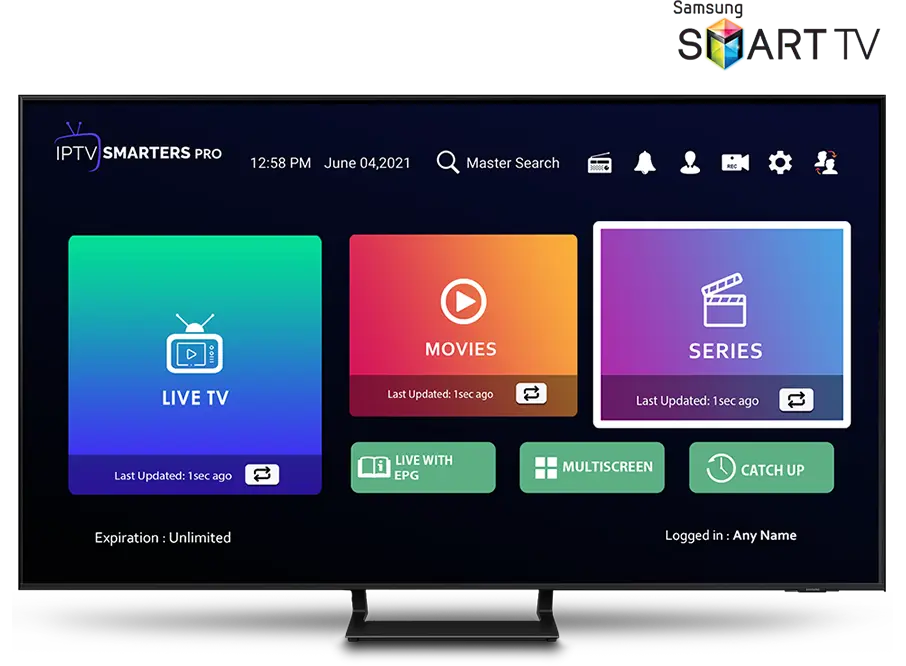
IPTV Smarters: IPTV has become a popular option for streaming enthusiasts, offering a wide range of TV channels and on-demand content. One of the best IPTV applications available is IPTV Smarters Lite. In this article, we’ll guide you through the process of downloading and installing the IPTV Smarters Lite application on your Freebox. You’ll discover how to optimize your streaming experience and solve common problems. Get ready to enhance your Freebox experience with IPTV Smarters Lite!
Benefits of using IPTV Smarters on Freebox
There are many advantages to using IPTV Smarters on your Freebox. First of all, you’ll have access to a wide range of TV channels from all over the world. Whether you’re interested in sports, movies, TV shows or news, you’re sure to find something to watch. What’s more, the Smarters lite IPTV app is user-friendly and easy to navigate, so you can quickly and easily find the content you want to watch. Finally, you can personalize your streaming experience by creating playlists and tagging your favorite channels, ensuring you always have access to your favorite content at the click of a button.
How to download IPTV Smarters for Freebox
To download IPTV Smarters to your Freebox, you’ll need the Downloader application. Follow the steps below to download this essential application:
- Go to your Freebox’s App Store and search for the “Downloader” application.
- Select the “Downloader” application and click “Install”.
- Once installation is complete, open the Downloader application.
- In the Downloader application, enter the code 78522 in the download URL for IPTV Smarters lite.
- Click on “Download” and wait for the download to complete.
- Once the download is complete, click on “Install” to install IPTV Smarters lite on your Freebox.
Installing and configuring IPTV Smarters lite on Freebox
- Open the IPTV Smarters lite application on your Freebox.
- Click on “Configure application” to access the settings.
- Select “ Add your IPTV subscription
- Enter the IPTV server URL provided by your service provider.
- Enter the username and password provided by your service provider.
- Click “Add” to add the player.
- Once the player has been added, click on “Back” to return to the main screen.
- Select the drive you have just configured and click on “Connect”.
- You can now enjoy your Smarters lite IPTV streaming experience on your Freebox.
Configure IPTV Smarters lite for an optimal streaming experience
To optimize your streaming experience with IPTV Smarters on Freebox, here are a few configuration tips:
- Make sure you have a stable broadband Internet connection to avoid streaming interruptions.
- Configure your video resolution according to the capacity of your TV and your Internet connection.
- Use a remote control compatible with your Freebox for easy navigation in the application.
- Créez des listes de lecture personnalisées pour organiser vos chaînes préférées.
- Explore customization options such as subtitles, audio languages and themes for a personalized viewing experience.
Solving common problems with IPTV Smarters on Freebox
- If you’re having problems with buffering or image freezing, check your Internet connection and make sure you have sufficient download speed.
- If you have sound problems, check the audio settings on your Freebox and make sure your TV is correctly connected.
- If you’re having trouble connecting to the IPTV server, check your credentials and make sure you’ve entered the correct settings.
- If you’re having trouble navigating the application, make sure you’re using a compatible remote control and check your Freebox settings.
Additional features and customization options for IPTV Smarters
In addition to basic functionality, it also offers advanced features and customization options. Here are just some of the additional features you can explore:
- Download content for offline viewing.
- Search function to quickly find specific content.
- Subtitle support for multilingual users.
- Sorting options to organize channels and movies by genre, date, etc.
- Social networking integration to share your favorite shows and movies with friends.
Some alternatives for Freebox users
Although it is an excellent application, there are also other IPTV alternatives for Freebox users. Here are just a few of the options you can consider:
- XCIPTV: It’s compatible with various media players and it’s easy to use.
- Ibo pro player: This application is specially designed for smart TVs and offers a smooth, user-friendly streaming experience.
- Set iptv: This application is appreciated for its compatibility with various media players and its ease of use.
- GSE Smart IPTV: This application offers a wide range of features, including the ability to create and manage personalized playlists.
Conclusion: Enhance your streaming experience with IPTV Smarters on Freebox
In conclusion, if you’re a Freebox user looking for an excellent IPTV application, IPTV Smarters is an excellent choice. This guide has provided you with all the information you need to download, install and configure IPTV Smarters on your Freebox. Now you can enjoy a wide selection of TV channels and streaming content, personalizing your viewing experience to your preferences. Don’t forget to explore the other IPTV alternatives to find the one that best suits your needs. Enhance your Freebox experience today with IPTV Smarters!